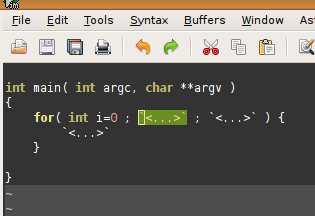
A few cool
vim plugins I use for programming:
- Bufexplorer - nice buffer explorer
- Taglist - source code browser for popular programming languages (C, C++, python...), similar to modern IDEs; relies on ctags.
- A (a.vim, Alternate Files Quickly) - provides shortcuts for switching between source and header files quickly; supports C, C++, ADA95.
- C (c.vim, C/C++ Support) - lots of helpers for C/C++ programmers: code snippets, common idioms (e.g. for loop, try ... catch blocks etc.) and more - all of that is customizable.
- AutoClose - smart auto close for pair of characters - type "(" and it will automatically put ")" with cursor in-between; support quotes, brackets, square brackets as well as custom characters.
- code_complete - one of my most recent findings - a real lifesaver; provides code snippets with ability to switch between parameters: type "for"< TAB >, and it will automatically insert "for" loop for you with placeholders for loop parameters; pressing < TAB > will move to next parameter. See screenshot. Snippets are fully customizable.
- LustyExplorer - filesystem and buffer explorer; takes little space, has nice autocompletion and has one feature I like in particular: <Leader > lr opens the filesystem explorer at the directory of the current file. Really useful.
- NERD Commenter - provides keystrokes for commenting out code for many filetypes. Supports tens of popular configuration files and programming languages.
- NERD tree - another filesystem explorer
I consider some of them as a must-have vim companion: code_complete, AutoClose, A, LustyExplorer / Bufexplorer. Let me know if you think I missed a useful plugin!
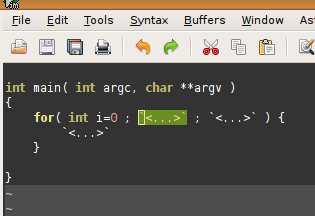 A few cool vim plugins I use for programming:
A few cool vim plugins I use for programming:
1 comment:
nice collection thank you,
Post a Comment